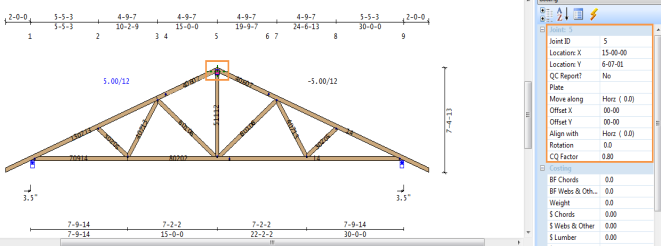Purpose
Change a plate orientation by selecting a member to align the plate with. Use Offset X/Offset Y and/or Rotation to manipulate the plate position.
Prerequisites
An existing truss with plates
Steps
- Open an existing truss.
- Click Run on the toolbar to analyze the truss and plate the joints.
The truss is plated. A sample truss is displayed below.
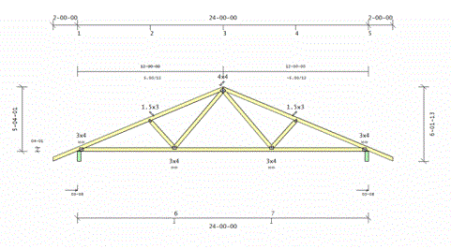
- Right-click on a plated joint and select Plate Monitor to display information for that joint in the Properties window.
- Select Align With and choose an option from the dropdown list.
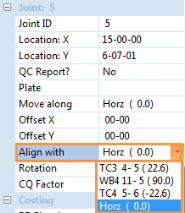
Use this feature in conjunction with Move Along and Offset X/Offset Y to try different plate locations.